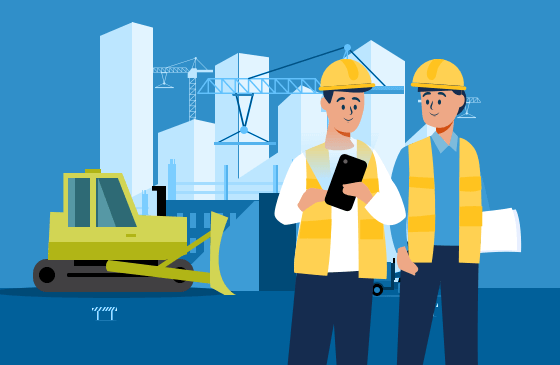One of the great things about job management software is the ability to work without being connected to the internet. But how can software, that lives on the internet, work without the internet? How can an app work without a connection to a network? While it may seem impossible, offline mode is becoming an increasingly common feature of job management software. In fact, you may have been working offline already without even realising it.
Ordinarily, when you do something in job management software, such as create a new job, that information is stored in the Cloud. This means that any information you put into the software isn’t stored on your computer but instead on your internet connection. Offline Mode switches things around and stores the information on your computer, phone or tablet instead. Whenever you’re out of range the software immediately flicks over to Offline Mode and continues to work as normal. This way you have no interruption to your work and can continue using your job management software. Once you’re back in range any changes you made while offline are transferred back onto the Cloud without you noticing.
Why would I need to work offline?
Working offline may not seem ideal but it can actually be a huge lifesaver. It allows you to keep working no matter how good or bad your reception is. This is especially important for those who travel out to rural or isolated areas. If you get to a worksite and you’re unable to create an invoice or schedule a follow-up job, you’ll have to wait until you’re back at the office to do these tasks. This is not only a waste of time but puts pressure on you to remember all the nitty-gritty details so nothing falls through the cracks.
Working offline can sometimes allow your software to run more efficiently and faster. As you’re not relying on a stable network connection, your info relies on the power of your device to keep on running.
What are the setbacks to working offline?
So, why not just work offline all the time? While working offline is a handy tool when you need it, relying on it too much rids you of all the benefits that job management software provides. Choosing to use Offline Mode all the time comes with some complications.
- Other people can see what you’re doing
As all your info is being stored on your device and your device only, this doesn’t give the rest of your team any visibility into what you’re doing. If you start making a bunch of updates to your jobs while working offline, it’s the same as working all day and then never telling anyone how you spent your day. Everyone is left wondering what jobs were done, what expenses you’ve bought and whether the client ended up paying you. - It takes up space on your device
That information has to go somewhere. The more you rely on Offline Mode the more information piles up on your device. Whereas the Cloud has practically unlimited storage for your info, your computer, phone or tablet only have so much room. - It makes it harder to communicate with others
Job management software offers in-app messaging so that you and your team can stay up-to-date on jobs. When you’re always offline you lose this functionality and need to rely on other forms of communication. While this may not seem like a huge setback, being able to communicate within job management software means you can send details more easily. Texting or emailing these details means having to extract that info before putting it into a message which is both time-consuming and prone to error.
Offline mode is a feature that will be coming soon to GeoOp. If you would like to learn more about GeoOp, check out our features page. Or, if you want to give GeoOp a go, you can start a free 14 day trial today!